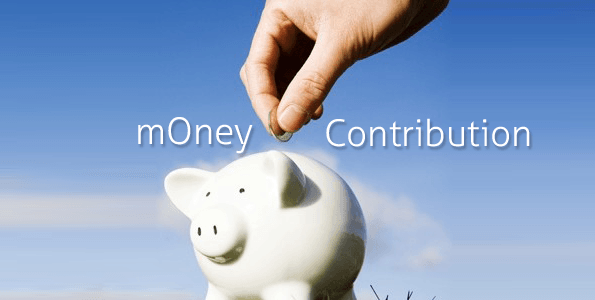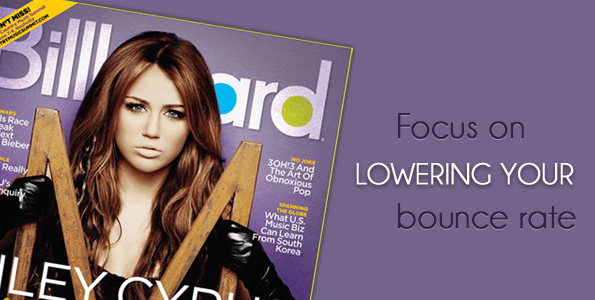Nowadays Blogging is on demand. Every business website has started blogging to bring more traffic to their websites.
As like others we also want more traffic to our website, don’t we? We all would love to see our
Google Analytics accounts filled with a high number of visits, right?
Of course, we all want successful blogs having an effective content. For some, having a high number of page views is critical – especially if you’re looking forward to make money with advertising or Google AdSense.
In this article, I’ll give you a variety of actions that you can apply to your own blog. When you start blogging, your main focus is to generate great content and get noticed.
But let’s know about page views first.
What are page views?
Page views are considered as the hits which your own page or blog will receive once visited by the users. More the visitors view your posts; more will be the increment in your page views.
Five Stages Of Effective Blogging
Effective Content
I know you’ve heard this a million times that “Content is King”. When new bloggers start creating their content for the first time, their blog looks small and they have a less number of subjects to write about. But as time goes on and they start capitalizing on the subjects, gather some great content their blog begins to grow.
However, if you’re thinking to start a blog – write 10 to 15 great articles first before you publish your blog. When you start promoting your blog readers will have something to see and will find something new to read.
Unfortunately, we didn’t do hard work and without effective content we post our blogs and wait for the blog to become popular. If there’s no content to share – your blog will not consider as meaningful. When you have over 50 good articles, your blog will start becoming popular and you’ll have some great audience and readers that will share your posts.
Visit sites like: Twitter, Yahoo Answers and read other blogs to see where people are having problems. Then start planning to write the articles that are related to their problems. Content that solves problems is always in demand. Look at the number of self-help forums and blogs that are very successful.
Contribution
How are your levels of contribution these days? Do you give more of yourself? Successful bloggers and business owners’ contribute a lot more and offer more value. As a blogger, you need to contribute a lot more too.
There are a variety of ways to contribute. You can:
- Create videos.
- Host interviews with successful people.
- Create pod-casts.
- Create an eBook and give away for free.
- Write guest posts on certain blogs.
- Provide a content-rich newsletter.
- Develop a series of tutorials that provide great value to the reader.
Outstanding contribution provides: creditability; high quality service and further opportunities. Blogging is a long-term vehicle. This is not a “get-rich” scheme. It is a slow process but yet very effective.
Community
Successful people value their communities. A community is where people share and contribute: ideas; values; skills and beliefs. Businesses rely on their communities and networks to keep their business going. Serving your community is the most empowering way of becoming successful. The more value you add to your contribution and community – the stronger your blog will become.
Focus on lowering your bounce rate
A low bounce rate is a sign of a good blog. If I bounce a ball against a wall you’ll notice that the ball doesn’t stay on the wall for long. The same principle is applied to your blog pages. If I click on your blog page and don’t click on anything else – I’ve bounced off your blog. In essence, your goal is to attain my interest. A good bounce is about 25%-30%.
Make your home page like the front page of a magazine. Make it simple and yet effective. Include relevant things there and neglect the unnecessary part. You can also take the help of a magazine. Pick up a magazine and look at the front cover and see what grabs your attention? Apply the same concept on your home page as well. Moreover, you can use features like Faccebook Like Button on your home page to bring more visitors to your website.
Why should I stay on your blog?
The only thing I care about is: “If you can help me with my problems?” If you can help me with a problem I am more likely to stay. This is why the top bloggers succeed. Egos can destroy you if you’re a blogger. Focus on what’s important – the reader!
Now after creating a meaningful blog post let’s focus on other parameter.
How to increase your page views
1 – Create “pillar content”
Pillar content is informative that attracts most of the readers. Pillars keep buildings from falling to the ground and the same principle applies to blogging. Pillar content should have all in and out information that’s packed full of useful hints and tips. Usually the pillar content is over 1000 words and has lots of great value. In addition, pillar content is referred as link worthy. You want to make your blog as resourceful. Your aim is to encourage your readers to visit frequently your posts.
Focus on developing a resource for your blog that has useful information and provides the reader with answers to their problems.
2 – Interlink your posts
Wikipedia , the Internet’s most popular encyclopedia uses internal links constantly and consistently. Good referencing is an excellent method of obtaining more page views.
When you create a new article, review your previous articles and find out what content is relevant. The beauty of Wikipedia is that it constantly interlinks information. If you’re trying to increase your search engine ranking for a certain article, try to interlink your content together.
Google loves natural linking. You have the distant advantage of interlinking of your posts together and using key phrases rich anchor text.
Remember to strike a balance when interlinking your posts. Avoid applying too many links in your article – otherwise your reader will become distracted from the other original article.
3- Create a list post of your best blog articles
This is an easy method to round up a variety of articles that you feel are relevant to your reader. List posts also provide opportunities for your readers to click through further on your blog. Plus this method allows you to showcase some of your classic posts.
4 – Add a Sitemap
Usability is so important. You must install a sitemap plug-in. I suggest using the
PS Auto Sitemap . It’s easy to install. You may have a monthly archive in your blog sidebar – it’s not user friendly – all it tells me how many articles you’ve created in a month. Blog readers are lazy. Help your blog readers out. You must be more concise.
A sitemap is the index of your website. A good site map is displayed in logical order to make it easier for you. Google loves Sitemaps too. The search engines can crawl your content faster and it’s a win-win situation for everyone.
5 – Use Relevant Categories
If you’re going to display links in the sidebar use categories, because it’s relevancy that your readers want. Don’t make the reader think! Thinking requires effort. Usability is crucial. A good blogger or web designer understands the importance of usability.
Relevant categories will provide clarity – not only for the readers but for you also. You must focus on making a streamline blog where articles can be linked. Categories are excellent for readers, because they can search for relevant criteria in one area.
6 – Give away something
To create a successful online presence we must contribute. Create something for free. Don’t even expect an email address back. You’re a new blogger and you’re unknown to the rest of the world. It’s going to take some time to come into the limelight. However, if you create an e-book for free and begin some heavy promotion, chances are you’ll become noticed, if the e-book is well written.
An eBook doesn’t require any hardcore design skills. This can be easily created in Microsoft Word. No need to use Quark Express or Adobe InDesign. Creating a successful reputation takes time to build. Giving anyway some freebies is a great way to promote your blog and traffic.
7 – Develop a series of articles
Just like a soap opera, each episode continues from the previous one and in proper sequence. Consider developing a variety of articles that become a series. If you’d made a 10,000 word article that could be ideally broken down into segments – break it down. A three or five part series will also give your readers an opportunity to subscribe to your RSS feed. Provide cliff hangers to your blog series articles and give your readers a reason to return.
8 – End with related articles
You’ve created an excellent post. You’ve engaged the reader and they’ve left a comment. You’ll always find that some readers want to know more about a certain subject. Help is at hand. Install the Yet Another Related Posts Plugin for WordPress – this handy plugin displays relevant links at the bottom of your article.
9 – Create an FAQ page
Every industry has its jargon and especially the Internet. Do you think your readers know what an RSS feed is? Create information that educates your readers. Plus interlink those jargon terms to a glossary.
Some readers won’t be familiar with terms like: PHP; conversion rate; bounce rate; SEO; Google Page Rank or PPC. A glossary can be an easy method to educate your readers.
10 – Display your popular articles
There are a variety of methods of displaying popular articles. You can use an: image slider or you can display popular articles in your sidebar. However, you choose to focus on highlighting great information for your readers.
11- Use excerpts
On your home page of your blog, avoid placing huge streams of text on your blog. You want readers to click further into your site. Remember your home page is like the front page of a magazine.
Usability is vital for a successful blog and to generate page views. Apply the above techniques to your blog today.
Hope, this article will help you a lot and give you a clear idea to create a successful blog post. Keep sharing this post and let other bloggers grow successfully. Feel free to share your comments below. I will appreciate your feedback.